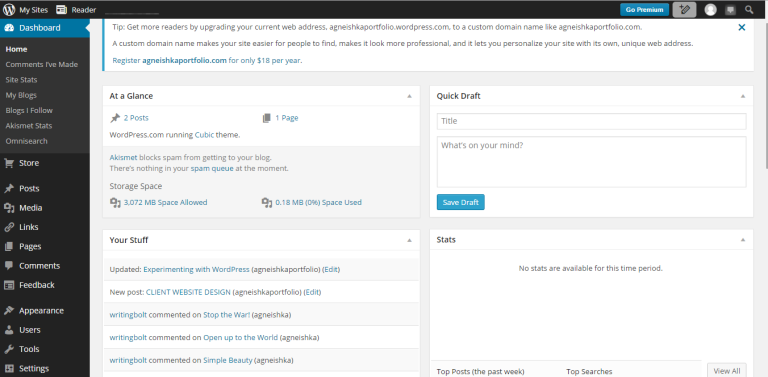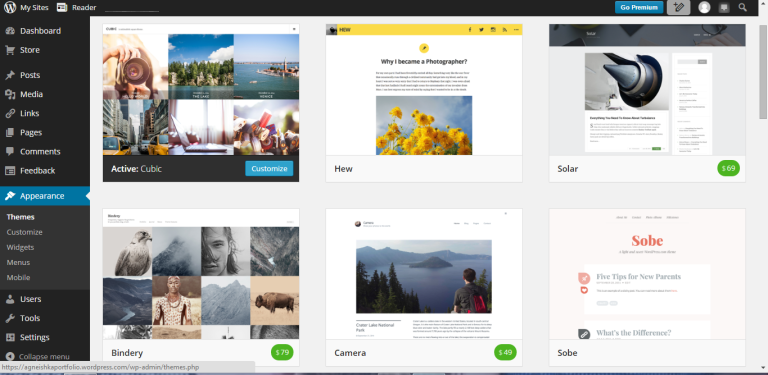WordPress is a free online web software where you can create a beautiful website or blog.
It is extremely easy and quick to create a website with this software.
There are two types of WordPress: .com and .org. WordPress.com focuses on beautiful content while WordPress.org makes you to host website yourself.
To design my portfolio I have used WordPress.com in which I chose a theme and documented the work I did for my client. For the website for my client I used WordPress.org which enables to build the entire website on your own in the way you want.
Once you’re logged in onto your account you will see a news feed with statistics for your site visits that allows you to see a number of views for each day, week, month and year, also you will be able to see for example how many visitors viewed your website and find out where your website was accessed from.
Dashboard is a main panel where you can access all the settings for your website, such as: posts, media, links, pages, comments, feedback, appearance, tools, etc. Its simple menu that is placed on the left hand side makes it easy to navigate and easily accessible.
WordPress offers you a number of themes to choose from. They are ready for you to use layouts/structures designed by professionals that you can apply to your website, you can preview them to see if you’re happy with a particular theme and if it suits your website you can apply your favourite theme to it. WordPress also allows you to add your own code, so you can make your website look the way you want. There are some themes you have to pay for and also themes that are free.
After choosing the theme you are pleased with you can start creating your website, it’s just that simple. You can add pages, posts and media such as photos, videos and music. You can set up widgets such as calendars, Twitter’s feed, subscription to your site so that users can achieve e-mail notifications with latest news happening on your site, and many other. You can also customise your theme for example change colours, add content to create your expected look.
This online software is very easy to use. Its basic and clear layout makes it friendly to every user regardless to their experience.